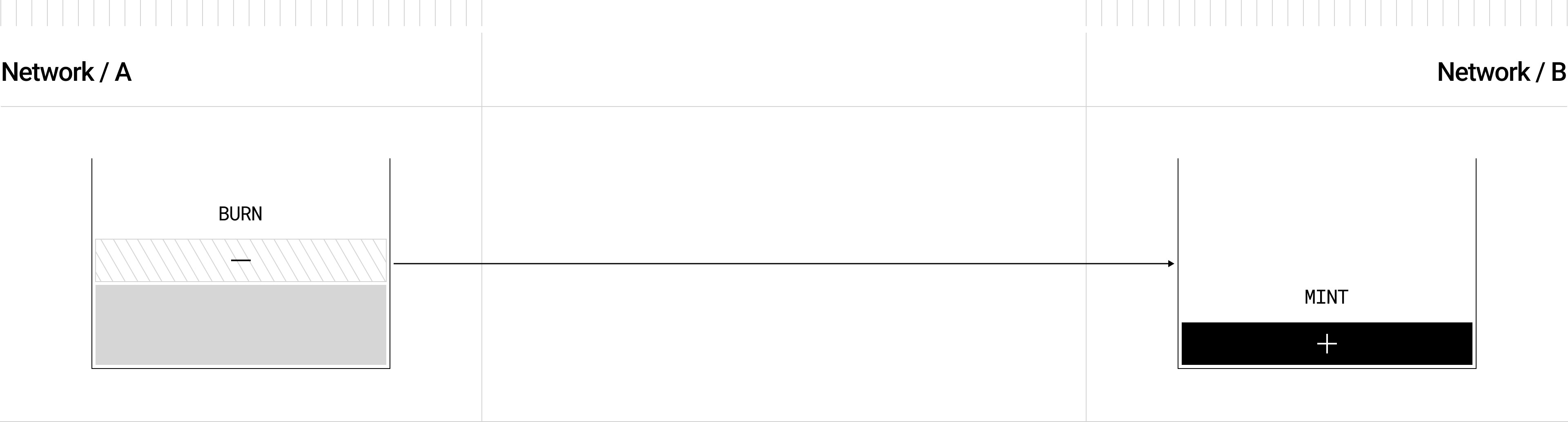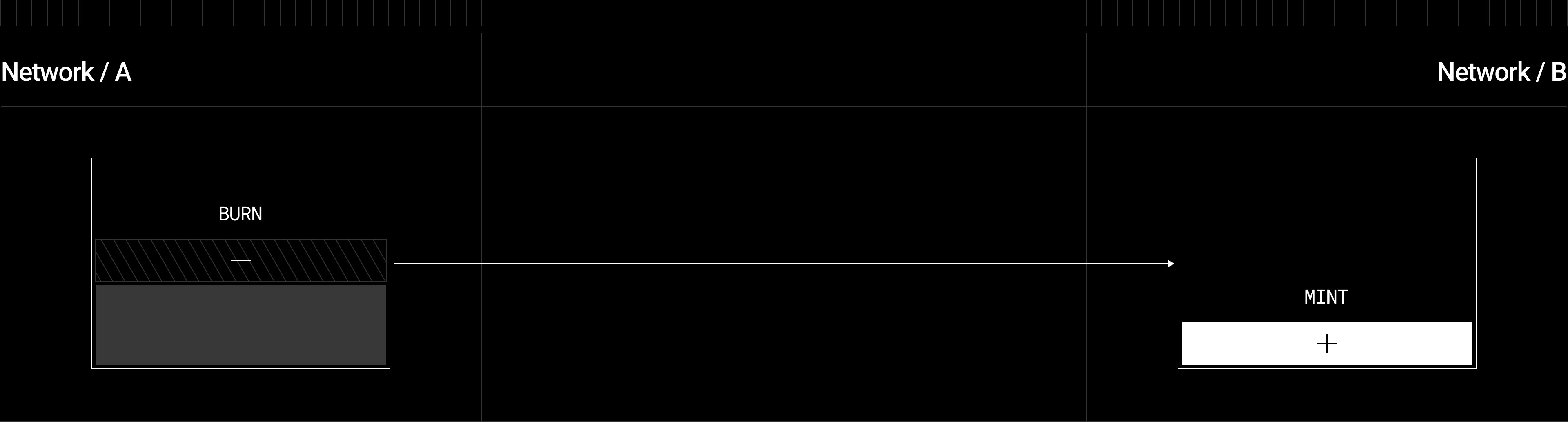The Omnichain Fungible Token (OFT) Standard enables fungible tokens to exist across multiple blockchains while maintaining a unified supply. The OFT standard works by debiting an amount of tokens from a sender on the source chain and crediting the same amount of tokens to a receiver on the destination chain.
OFT
The _debit function in OFT.sol burns an amount of an ERC20 token, while _credit mints ERC20 tokens on the destination chain.
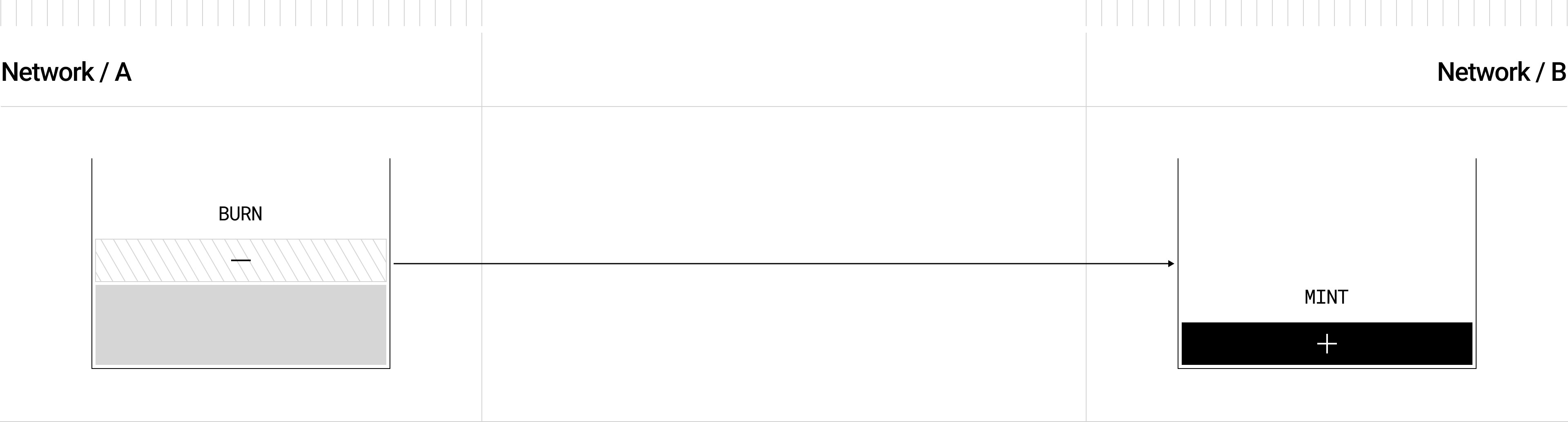
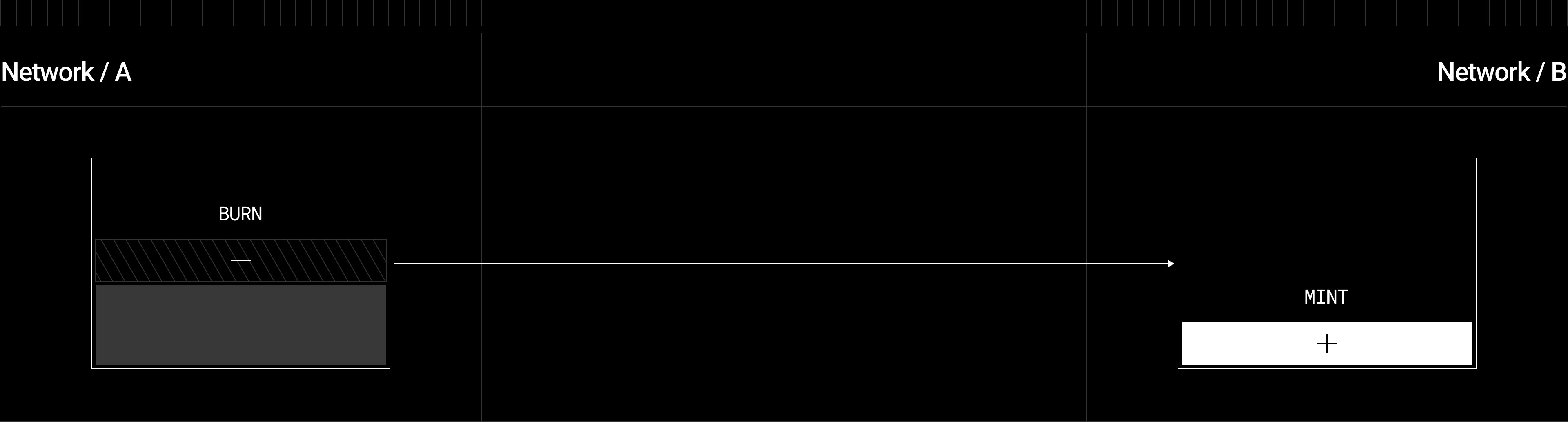
OFT.sol extends the base OApp.sol and inherits ERC20, providing both crosschain messaging and standard token functionality:


OFT Adapter
OFTAdapter.sol can be used for already deployed ERC20 tokens who lack mint capabilities, so that the _debit function calls safeERC20.transferFrom from a sender, while _credit calls safeERC20.transfer to a receiver.


OFTAdapter.sol provides token bridging without modifying the original ERC20 token contract:


If your use case involves crosschain messaging beyond token transfers, consider using the OApp Standard for maximum flexibility. For detailed technical information about transfer flows, decimal handling, and architecture patterns, see the OFT Technical Reference. Explore Deployed OFTs
Browse production OFT deployments from various asset issuers, including Stargate-managed assets, on the OFT Ecosystem & Stargate Assets page. See which tokens are available for crosschain transfers across LayerZero-supported chains.Installation
Below, you can find instructions for installing the OFT contract:
OFT in a new project
To start using LayerZero OFT contracts in a new project, use the LayerZero CLI tool, create-lz-oapp. The CLI tool allows developers to create any omnichain application in <4 minutes! Get started by running the following from your command line:
npx create-lz-oapp@latest --example oft
OFT in an existing project
To use LayerZero contracts in an existing project, you can install the OFT package directly:
npm install @layerzerolabs/oft-evm
yarn add @layerzerolabs/oft-evm
pnpm add @layerzerolabs/oft-evm
forge install layerzero-labs/devtools
forge install layerzero-labs/LayerZero-v2
forge install OpenZeppelin/openzeppelin-contracts
git submodule add https://github.com/GNSPS/solidity-bytes-utils.git lib/solidity-bytes-utils
foundry.toml under [profile.default]:[profile.default]
src = "src"
out = "out"
libs = ["lib"]
remappings = [
'@layerzerolabs/oft-evm/=lib/devtools/packages/oft-evm/',
'@layerzerolabs/oapp-evm/=lib/devtools/packages/oapp-evm/',
'@layerzerolabs/lz-evm-protocol-v2/=lib/layerzero-v2/packages/layerzero-v2/evm/protocol',
'@layerzerolabs/lz-evm-messagelib-v2/=lib/layerzero-v2/packages/layerzero-v2/evm/messagelib',
'@openzeppelin/contracts/=lib/openzeppelin-contracts/contracts/',
'solidity-bytes-utils/=lib/solidity-bytes-utils/',
]
# See more config options https://github.com/foundry-rs/foundry/blob/master/crates/config/README.md#all-options
LayerZero contracts work with both OpenZeppelin V5 and V4 contracts. Specify your desired version in your project’s package.json:"resolutions": {
"@openzeppelin/contracts": "^5.0.1",
}
Custom OFT Contract
To build your own omnichain token contract, inherit from OFT.sol or OFTAdapter.sol depending on whether you’re creating a new token or bridging an existing one.
Below is a complete example showing the key pieces you need to implement:
// SPDX-License-Identifier: UNLICENSED
pragma solidity ^0.8.22;
import { Ownable } from "@openzeppelin/contracts/access/Ownable.sol";
import { OFT } from "@layerzerolabs/oft-evm/contracts/OFT.sol";
/// @notice OFT is an ERC-20 token that extends the OFTCore contract.
contract MyOFT is OFT {
constructor(
string memory _name,
string memory _symbol,
address _lzEndpoint,
address _owner
) OFT(_name, _symbol, _lzEndpoint, _owner) Ownable(_owner) {}
}
Remember to add the ERC20 _mint method either in the constructor or as a protected mint function before deploying.
- Burning tokens on the source chain when sending
- Minting tokens on the destination chain when receiving
- Decimal precision conversion between different chains
- Unified supply management across all networks
// SPDX-License-Identifier: UNLICENSED
pragma solidity ^0.8.22;
import { OFTAdapter } from "@layerzerolabs/oft-evm/contracts/OFTAdapter.sol";
import { Ownable } from "@openzeppelin/contracts/access/Ownable.sol";
/// @notice OFTAdapter uses a deployed ERC-20 token and SafeERC20 to interact with the OFTCore contract.
contract MyOFTAdapter is OFTAdapter {
constructor(
address _token,
address _lzEndpoint,
address _owner
) OFTAdapter(_token, _lzEndpoint, _owner) Ownable(_owner) {}
}
There can only be one OFT Adapter lockbox in your omnichain deployment. Multiple adapters break unified liquidity and can cause permanent token loss due to insufficient destination supply.
- Locks tokens in the adapter contract when sending
- Unlocks tokens from the adapter when receiving
- Requires approval of the underlying token for transfers
- Maintains the original token contract unchanged
Constructor
- Pass the Endpoint V2 address and owner address into the base contracts.
OFT(_name, _symbol, _lzEndpoint, _owner) binds your contract to the local LayerZero Endpoint V2 and registers the delegateOwnable(_owner) makes _owner the only address that can change configurations (such as peers, enforced options, and delegate)
- After deployment, the owner can call:
setConfig(...) to adjust library or DVN parameterssetSendLibrary(...) and setReceiveLibrary(...) to override default librariessetPeer(...) to whitelist remote OFT addressessetDelegate(...) to assign a different delegate addresssetEnforcedOptions(...) to set mandatory execution options
Deployment and Wiring
After you finish writing and testing your MyOFT contract, follow these steps to deploy it on each network and wire up the messaging stack.
We strongly recommend using the LayerZero CLI tool to manage your configurations. Our config generator simplifies access to all available deployments across networks and is the preferred method for crosschain messaging. See the CLI Guide for examples and how to use it in your project. 1. Deploy Your OFT Contract
Deploy MyOFT on each chain using either the LayerZero CLI (recommended) or manual deployment scripts.
LayerZero CLI
Manual Foundry
After running pnpm compile at the root level of your example repo, you can deploy your contracts.Network Configuration
Before using the CLI, you’ll need to configure your networks in hardhat.config.ts with LayerZero Endpoint IDs (EIDs) and declare an RPC URL in your .env or directly in the config file:// hardhat.config.ts
import { EndpointId } from '@layerzerolabs/lz-definitions'
// ... rest of hardhat config omitted for brevity
networks: {
'optimism-sepolia-testnet': {
// highlight-next-line
eid: EndpointId.OPTSEP_V2_TESTNET,
url: process.env.RPC_URL_OP_SEPOLIA || 'https://optimism-sepolia.gateway.tenderly.co',
accounts,
},
'arbitrum-sepolia-testnet': {
// highlight-next-line
eid: EndpointId.ARBSEP_V2_TESTNET,
url: process.env.RPC_URL_ARB_SEPOLIA || 'https://arbitrum-sepolia.gateway.tenderly.co',
accounts,
},
}
The key addition to a standard hardhat.config.ts is the inclusion of LayerZero Endpoint IDs (eid) for each network. Check the Deployments section for all available endpoint IDs. hardhat.config.ts networks object:# Deploy using interactive prompts
npx hardhat lz:deploy
- Select chains to deploy to:
? Which networks would you like to deploy? ›
◉ fuji
◉ amoy
◉ sepolia
- Choose deploy script tags:
? Which deploy script tags would you like to use? › MyOFT
- Confirm deployment:
✔ Do you want to continue? … yes
Network: amoy
Deployer: 0x0000000000000000000000000000000000000000
Network: sepolia
Deployer: 0x0000000000000000000000000000000000000000
Deployed contract: MyOApp, network: amoy, address: 0x0000000000000000000000000000000000000000
Deployed contract: MyOApp, network: sepolia, address: 0x0000000000000000000000000000000000000000
- Detects the correct LayerZero Endpoint V2 address for each chain
- Deploys your OApp contract with proper constructor arguments
- Generates deployment artifacts in
./deployments/ folder
- Creates network-specific deployment files (e.g.,
deployments/sepolia/MyOApp.json)
For manual deployment using Foundry, create a deployment script that handles endpoint addresses:// SPDX-License-Identifier: UNLICENSED
pragma solidity ^0.8.22;
import "forge-std/Script.sol";
import { MyOApp } from "../contracts/MyOApp.sol";
contract DeployOApp is Script {
function run() external {
// Replace these env vars with your own values
address endpoint = vm.envAddress("ENDPOINT_ADDRESS");
address owner = vm.envAddress("OWNER_ADDRESS");
vm.startBroadcast(vm.envUint("PRIVATE_KEY"));
MyOApp oapp = new MyOApp(endpoint, owner);
vm.stopBroadcast();
console.log("MyOApp deployed to:", address(oapp));
}
}
# Deploy to testnet
forge script script/DeployOApp.s.sol --rpc-url $RPC_URL --broadcast --verify
# Deploy to multiple chains
forge script script/DeployOApp.s.sol --rpc-url $ETHEREUM_RPC --broadcast --verify
forge script script/DeployOApp.s.sol --rpc-url $POLYGON_RPC --broadcast --verify
2. Wire Messaging Libraries and Configurations
Once your contracts are onchain, you must set up send/receive libraries and DVN/Executor settings so crosschain messages flow correctly.
LayerZero CLI
Manual Foundry
The LayerZero CLI automatically handles all wiring via a single configuration file and command:Configuration File
In your project root, you can find a layerzero.config.ts file:import {EndpointId} from '@layerzerolabs/lz-definitions';
import {ExecutorOptionType} from '@layerzerolabs/lz-v2-utilities';
import {TwoWayConfig, generateConnectionsConfig} from '@layerzerolabs/metadata-tools';
import {OAppEnforcedOption, OmniPointHardhat} from '@layerzerolabs/toolbox-hardhat';
// This contract object defines the OApp deployment on Optimism Sepolia testnet
// The config references the contract deployment from your ./deployments folder
const optimismContract: OmniPointHardhat = {
eid: EndpointId.OPTSEP_V2_TESTNET,
contractName: 'MyOFT',
};
const arbitrumContract: OmniPointHardhat = {
eid: EndpointId.ARBSEP_V2_TESTNET,
contractName: 'MyOFT',
};
// For this example's simplicity, we will use the same enforced options values for sending to all chains
// For production, you should ensure `gas` is set to the correct value through profiling the gas usage of calling OApp._lzReceive(...) on the destination chain
// To learn more, read https://docs.layerzero.network/v2/concepts/applications/oapp-standard#execution-options-and-enforced-settings
const EVM_ENFORCED_OPTIONS: OAppEnforcedOption[] = [
{
msgType: 1,
optionType: ExecutorOptionType.LZ_RECEIVE,
gas: 80000,
value: 0,
},
];
// To connect all the above chains to each other, we need the following pathways:
// Optimism <-> Arbitrum
// With the config generator, pathways declared are automatically bidirectional
// i.e. if you declare A,B there's no need to declare B,A
const pathways: TwoWayConfig[] = [
[
optimismContract, // Chain A contract
arbitrumContract, // Chain B contract
[['LayerZero Labs'], []], // [ requiredDVN[], [ optionalDVN[], threshold ] ]
[1, 1], // [A to B confirmations, B to A confirmations]
[EVM_ENFORCED_OPTIONS, EVM_ENFORCED_OPTIONS], // Chain B enforcedOptions, Chain A enforcedOptions
],
];
export default async function () {
// Generate the connections config based on the pathways
const connections = await generateConnectionsConfig(pathways);
return {
contracts: [{contract: optimismContract}, {contract: arbitrumContract}],
connections,
};
}
contractName matches the named deployment file for the network under ./deployments/.Wire Everything
Run a single command to configure all pathways:npx hardhat lz:oapp:wire --oapp-config layerzero.config.ts
- Fetching the necessary contract addresses for each network from metadata
- Setting send and receive libraries
- Configuring DVNs and Executors
- Setting up peers between contracts
- Applying enforced options
- All bidirectional pathways in your config
For manual configuration using Foundry scripts, follow these steps:Environment Setup
Here’s a comprehensive .env.example file showing all the environment variables needed for the different configuration scripts:# Common variables used across scripts
ENDPOINT_ADDRESS=0x... # LayerZero Endpoint V2 address
OAPP_ADDRESS=0x... # Your OApp contract address
SIGNER=0x... # Address with permissions to configure/send
# Library Configuration (SetLibraries.s.sol)
SEND_LIB_ADDRESS=0x... # SendUln302 address
RECEIVE_LIB_ADDRESS=0x... # ReceiveUln302 address
DST_EID=30101 # Destination chain EID
SRC_EID=30110 # Source chain EID
GRACE_PERIOD=0 # Grace period for library switch (0 for immediate)
# Send Config (SetSendConfig.s.sol)
SOURCE_ENDPOINT_ADDRESS=0x... # Chain A Endpoint address
SENDER_OAPP_ADDRESS=0x... # OApp on Chain A
REMOTE_EID=30101 # Endpoint ID for Chain B
# Peer Configuration (SetPeers.s.sol)
CHAIN1_EID=30101 # First chain EID
CHAIN1_PEER=0x... # OApp address on first chain
CHAIN2_EID=30110 # Second chain EID
CHAIN2_PEER=0x... # OApp address on second chain
CHAIN3_EID=30111 # Third chain EID
CHAIN3_PEER=0x... # OApp address on third chain
# Message Sending (SendMessage.s.sol)
MESSAGE="Hello World" # Message to send crosschain
2.1 Set Send and Receive Libraries
- Choose your libraries (addresses of deployed MessageLib contracts). For standard crosschain messaging, you should use
SendUln302.sol for setSendLibrary(...) and ReceiveUln302.sol for setReceiveLibrary(...). You can find the deployments for these contracts under the Deployments section.
- Call
setSendLibrary(oappAddress, dstEid, sendLibAddress) on the Endpoint.
- Call
setReceiveLibrary(oappAddress, srcEid, receiveLibAddress, gracePeriod) on the Endpoint.
// SPDX-License-Identifier: UNLICENSED
pragma solidity ^0.8.22;
import "forge-std/Script.sol";
import { ILayerZeroEndpointV2 } from "@layerzerolabs/lz-evm-protocol-v2/contracts/interfaces/ILayerZeroEndpointV2.sol";
/// @title LayerZero Library Configuration Script
/// @notice Sets up send and receive libraries for OApp messaging
contract SetLibraries is Script {
function run() external {
// Load environment variables
address endpoint = vm.envAddress("ENDPOINT_ADDRESS"); // LayerZero Endpoint address
address oapp = vm.envAddress("OAPP_ADDRESS"); // Your OApp contract address
address signer = vm.envAddress("SIGNER"); // Address with permissions to configure
// Library addresses
address sendLib = vm.envAddress("SEND_LIB_ADDRESS"); // SendUln302 address
address receiveLib = vm.envAddress("RECEIVE_LIB_ADDRESS"); // ReceiveUln302 address
// Chain configurations
uint32 dstEid = uint32(vm.envUint("DST_EID")); // Destination chain EID
uint32 srcEid = uint32(vm.envUint("SRC_EID")); // Source chain EID
uint32 gracePeriod = uint32(vm.envUint("GRACE_PERIOD")); // Grace period for library switch
vm.startBroadcast(signer);
// Set send library for outbound messages
ILayerZeroEndpointV2(endpoint).setSendLibrary(
oapp, // OApp address
dstEid, // Destination chain EID
sendLib // SendUln302 address
);
// Set receive library for inbound messages
ILayerZeroEndpointV2(endpoint).setReceiveLibrary(
oapp, // OApp address
srcEid, // Source chain EID
receiveLib, // ReceiveUln302 address
gracePeriod // Grace period for library switch
);
vm.stopBroadcast();
}
}
.env file with the appropriate values:ENDPOINT_ADDRESS=0x...
OAPP_ADDRESS=0x...
SIGNER=0x...
SEND_LIB_ADDRESS=0x... # SendUln302 address
RECEIVE_LIB_ADDRESS=0x... # ReceiveUln302 address
DST_EID=30101
SRC_EID=30110
GRACE_PERIOD=0 # Set to 0 for immediate switch, or block number for gradual migration
2.2 Set Send Config and Receive Config
If you need non-default DVN or Executor settings (block confirmations, required DVNs, max message size, etc.), call setConfig(...) next. To see defaults, use getConfig(...).Send Config (A → B):The send config is set on the source chain (Chain A) and applies to messages being sent from Chain A to Chain B. This config determines the DVN and Executor settings for outbound messages leaving Chain A and destined for Chain B. You must call setConfig on the Endpoint contract on Chain A, specifying the remote Endpoint ID for Chain B and the appropriate SendLib address for the A → B pathway.// SPDX-License-Identifier: UNLICENSED
pragma solidity ^0.8.22;
import "forge-std/Script.sol";
import { ILayerZeroEndpointV2, SetConfigParam } from "@layerzerolabs/lz-evm-protocol-v2/contracts/interfaces/ILayerZeroEndpointV2.sol";
import { UlnConfig } from "@layerzerolabs/lz-evm-messagelib-v2/contracts/uln/UlnBase.sol";
import { ExecutorConfig } from "@layerzerolabs/lz-evm-messagelib-v2/contracts/SendLibBase.sol";
/// @title LayerZero Send Configuration Script (A → B)
/// @notice Defines and applies ULN (DVN) + Executor configs for cross‑chain messages sent from Chain A to Chain B via LayerZero Endpoint V2.
contract SetSendConfig is Script {
uint32 constant EXECUTOR_CONFIG_TYPE = 1;
uint32 constant ULN_CONFIG_TYPE = 2;
/// @notice Broadcasts transactions to set both Send ULN and Executor configurations for messages sent from Chain A to Chain B
function run() external {
address endpoint = vm.envAddress("SOURCE_ENDPOINT_ADDRESS"); // Chain A Endpoint
address oapp = vm.envAddress("SENDER_OAPP_ADDRESS"); // OApp on Chain A
uint32 eid = uint32(vm.envUint("REMOTE_EID")); // Endpoint ID for Chain B
address sendLib = vm.envAddress("SEND_LIB_ADDRESS"); // SendLib for A → B
address signer = vm.envAddress("SIGNER");
/// @notice ULNConfig defines security parameters (DVNs + confirmation threshold) for A → B
/// @notice Send config requests these settings to be applied to the DVNs and Executor for messages sent from A to B
/// @dev 0 values will be interpretted as defaults, so to apply NIL settings, use:
/// @dev uint8 internal constant NIL_DVN_COUNT = type(uint8).max;
/// @dev uint64 internal constant NIL_CONFIRMATIONS = type(uint64).max;
UlnConfig memory uln = UlnConfig({
confirmations: 15, // minimum block confirmations required on A before sending to B
requiredDVNCount: 2, // number of DVNs required
optionalDVNCount: type(uint8).max, // optional DVNs count, uint8
optionalDVNThreshold: 0, // optional DVN threshold
requiredDVNs: [address(0x1111...), address(0x2222...)], // sorted list of required DVN addresses
optionalDVNs: [] // sorted list of optional DVNs
});
/// @notice ExecutorConfig sets message size limit + fee‑paying executor for A → B
ExecutorConfig memory exec = ExecutorConfig({
maxMessageSize: 10000, // max bytes per crosschain message
executor: address(0x3333...) // address that pays destination execution fees on B
});
bytes memory encodedUln = abi.encode(uln);
bytes memory encodedExec = abi.encode(exec);
SetConfigParam[] memory params = new SetConfigParam[](2);
params[0] = SetConfigParam(eid, EXECUTOR_CONFIG_TYPE, encodedExec);
params[1] = SetConfigParam(eid, ULN_CONFIG_TYPE, encodedUln);
vm.startBroadcast(signer);
ILayerZeroEndpointV2(endpoint).setConfig(oapp, sendLib, params); // Set config for messages sent from A to B
vm.stopBroadcast();
}
}
setConfig on the Endpoint contract on Chain B, specifying the remote Endpoint ID for Chain A and the appropriate ReceiveLib address for the B ← A pathway.// SPDX-License-Identifier: UNLICENSED
pragma solidity ^0.8.22;
import "forge-std/Script.sol";
import { ILayerZeroEndpointV2, SetConfigParam } from "@layerzerolabs/lz-evm-protocol-v2/contracts/interfaces/ILayerZeroEndpointV2.sol";
import { UlnConfig } from "@layerzerolabs/lz-evm-messagelib-v2/contracts/uln/UlnBase.sol";
/// @title LayerZero Receive Configuration Script (B ← A)
/// @notice Defines and applies ULN (DVN) config for inbound message verification on Chain B for messages received from Chain A via LayerZero Endpoint V2.
contract SetReceiveConfig is Script {
uint32 constant RECEIVE_CONFIG_TYPE = 2;
function run() external {
address endpoint = vm.envAddress("ENDPOINT_ADDRESS"); // Chain B Endpoint
address oapp = vm.envAddress("OAPP_ADDRESS"); // OApp on Chain B
uint32 eid = uint32(vm.envUint("REMOTE_EID")); // Endpoint ID for Chain A
address receiveLib= vm.envAddress("RECEIVE_LIB_ADDRESS"); // ReceiveLib for B ← A
address signer = vm.envAddress("SIGNER");
/// @notice UlnConfig controls verification threshold for incoming messages from A to B
/// @notice Receive config enforces these settings have been applied to the DVNs for messages received from A
/// @dev 0 values will be interpretted as defaults, so to apply NIL settings, use:
/// @dev uint8 internal constant NIL_DVN_COUNT = type(uint8).max;
/// @dev uint64 internal constant NIL_CONFIRMATIONS = type(uint64).max;
UlnConfig memory uln = UlnConfig({
confirmations: 15, // min block confirmations from source (A)
requiredDVNCount: 2, // required DVNs for message acceptance
optionalDVNCount: type(uint8).max, // optional DVNs count
optionalDVNThreshold: 0, // optional DVN threshold
requiredDVNs: [address(0x1111...), address(0x2222...)], // sorted required DVNs
optionalDVNs: [] // no optional DVNs
});
bytes memory encodedUln = abi.encode(uln);
SetConfigParam[] memory params = new SetConfigParam[](1);
params[0] = SetConfigParam(eid, RECEIVE_CONFIG_TYPE, encodedUln);
vm.startBroadcast(signer);
ILayerZeroEndpointV2(endpoint).setConfig(oapp, receiveLib, params); // Set config for messages received on B from A
vm.stopBroadcast();
}
}
2.3 Set Peers
Once you’ve finished your OApp Configuration you can open the messaging channel and connect your OApp deployments by calling setPeer.A peer is required to be set for each EID (or network). Ideally an OApp (or OFT) will have multiple peers set where one and only one peer exists for one EID.The function takes 2 arguments: _eid, the destination endpoint ID for the chain our other OApp contract lives on, and _peer, the destination OApp contract address in bytes32 format.// SPDX-License-Identifier: UNLICENSED
pragma solidity ^0.8.22;
import "forge-std/Script.sol";
import { MyOApp } from "../contracts/MyOApp.sol";
/// @title LayerZero OApp Peer Configuration Script
/// @notice Sets up peer connections between OApp deployments on different chains
contract SetPeers is Script {
function run() external {
// Load environment variables
address oapp = vm.envAddress("OAPP_ADDRESS"); // Your OApp contract address
address signer = vm.envAddress("SIGNER"); // Address with owner permissions
// Example: Set peers for different chains
// Format: (chain EID, peer address in bytes32)
(uint32 eid1, bytes32 peer1) = (uint32(vm.envUint("CHAIN1_EID")), bytes32(uint256(uint160(vm.envAddress("CHAIN1_PEER")))));
(uint32 eid2, bytes32 peer2) = (uint32(vm.envUint("CHAIN2_EID")), bytes32(uint256(uint160(vm.envAddress("CHAIN2_PEER")))));
(uint32 eid3, bytes32 peer3) = (uint32(vm.envUint("CHAIN3_EID")), bytes32(uint256(uint160(vm.envAddress("CHAIN3_PEER")))));
vm.startBroadcast(signer);
// Set peers for each chain
MyOApp(oapp).setPeer(eid1, peer1);
MyOApp(oapp).setPeer(eid2, peer2);
MyOApp(oapp).setPeer(eid3, peer3);
vm.stopBroadcast();
}
}
This function opens your OApp to start receiving messages from the messaging channel, meaning you should configure any application settings you intend on changing prior to calling setPeer.
OApps need setPeer to be called correctly on both contracts to send messages. The peer address uses bytes32 for handling non-EVM destination chains.If the peer has been set to an incorrect destination address, your messages will not be delivered and handled properly. If not resolved, users can potentially pay gas on source without any corresponding action on destination. You can confirm the peer address is the expected destination OApp address by viewing the peers mapping directly.
2.4 Set Enforced Options
Enforced options allow the OApp owner to set mandatory execution parameters that will be applied to all messages of a specific type sent to a destination chain. These options are automatically combined with any caller-provided options when using OAppOptionsType3.Why use enforced options?
- Ensure sufficient gas is always allocated for message execution on the destination
- Enforce payment for additional services like PreCrime verification
- Set consistent execution parameters across all users of your OApp
- Prevent failed deliveries due to insufficient gas
// SPDX-License-Identifier: UNLICENSED
pragma solidity ^0.8.22;
import "forge-std/Script.sol";
import { MyOApp } from "../contracts/MyOApp.sol";
import { EnforcedOptionParam } from "@layerzerolabs/oapp-evm/contracts/oapp/libs/OAppOptionsType3.sol";
import { OptionsBuilder } from "@layerzerolabs/oapp-evm/contracts/oapp/libs/OptionsBuilder.sol";
/// @title LayerZero OApp Enforced Options Configuration Script
/// @notice Sets enforced execution options for specific message types and destinations
contract SetEnforcedOptions is Script {
using OptionsBuilder for bytes;
function run() external {
// Load environment variables
address oapp = vm.envAddress("OAPP_ADDRESS"); // Your OApp contract address
address signer = vm.envAddress("SIGNER"); // Address with owner permissions
// Destination chain configurations
uint32 dstEid1 = uint32(vm.envUint("DST_EID_1")); // First destination EID
uint32 dstEid2 = uint32(vm.envUint("DST_EID_2")); // Second destination EID
// Message type (should match your contract's constant)
uint16 SEND = 1; // Message type for sendString function
// Build options using OptionsBuilder
bytes memory options1 = OptionsBuilder.newOptions().addExecutorLzReceiveOption(80000, 0);
bytes memory options2 = OptionsBuilder.newOptions().addExecutorLzReceiveOption(100000, 0);
// Create enforced options array
EnforcedOptionParam[] memory enforcedOptions = new EnforcedOptionParam[](2);
// Set enforced options for first destination
enforcedOptions[0] = EnforcedOptionParam({
eid: dstEid1,
msgType: SEND,
options: options1
});
// Set enforced options for second destination
enforcedOptions[1] = EnforcedOptionParam({
eid: dstEid2,
msgType: SEND,
options: options2
});
vm.startBroadcast(signer);
// Set enforced options on the OApp
MyOApp(oapp).setEnforcedOptions(enforcedOptions);
vm.stopBroadcast();
console.log("Enforced options set successfully!");
console.log("Destination 1 EID:", dstEid1, "Gas:", 80000);
console.log("Destination 2 EID:", dstEid2, "Gas:", 100000);
}
}
OAPP_ADDRESS=0x... # Your deployed MyOApp address
SIGNER=0x... # Address with owner permissions
DST_EID_1=30101 # First destination endpoint ID
DST_EID_2=30110 # Second destination endpoint ID
forge script script/SetEnforcedOptions.s.sol --rpc-url $RPC_URL --broadcast
combineOptions() in your send functions, ensuring consistent execution parameters across all messages. Usage
Once deployed and wired, you can begin sending tokens across chains.
Send tokens
The OFT standard provides methods for quoting and sending tokens crosschain via the IOFT interface.
quoteSend() - Get Transfer Fees
quoteOFT() - Get Detailed Transfer Quote
send() - Transfer Tokens
How send() Works Under the Hood
When you call send(), it triggers a chain of calls through the LayerZero protocol:
- OFT Contract → Debits tokens
- LayerZero Endpoint → Routes the message to your configured MessageLib
- Message Library (SendUln302) → Requests verification/execution from configured DVNs/Executor
- Workers (DVNs + Executor) → Quote their fees for verification and execution services
- Fee Aggregation → Returns total
nativeFee needed for the transfer
When deploying an OFT, you choose your own trust assumptions for verification and execution:
- Send/Receive libraries - Set the MessageLibs for your contract
- DVNs - Select which DVNs verify your crosschain messages (at least one required)
- Enforced options OR caller options - Provide gas settings (globally or per call), or transactions fail with
LZ_ULN_InvalidWorkerOptions
- Peers - Register destination OFT addresses for crosschain transfers
These requirements must be satisfied before send() will work. They are configured during the “Deployment and Wiring” step above.
Trust Decisions
Using Managed Applications (e.g., Stargate): You trust the application team’s selected DVNs and Executor configurations.Deploying Your Own OFT: You select your trusted DVNs and Executors, giving you full control over your security assumptions.Quote Freshness
Call quoteSend() as close as possible to send() execution to avoid stale fee quotes. Fees can change due to:
- Gas price fluctuations on source/destination chains
- Price feed updates for crosschain gas estimation
- DVN fee adjustments
In production applications, quote and send in the same transaction or block when possible. LayerZero CLI
Manual Foundry
The LayerZero CLI provides a convenient task for sending OFT tokens that automatically handles fee estimation and transaction execution.Using the Send Task
The CLI includes a built-in lz:oft:send task that:
- Finds your deployed OFT contract automatically
- Quotes the gas cost using your OFT’s
quoteSend() function
- Sends the tokens with the correct fee
- Provides tracking links for the transaction
Basic usage:npx hardhat lz:oft:send --src-eid 40232 --dst-eid 40231 --amount 1.5 --to 0x1234567890123456789012345678901234567890
--src-eid: Source endpoint ID (e.g., 40232 for Optimism Sepolia)--dst-eid: Destination endpoint ID (e.g., 40231 for Arbitrum Sepolia)--amount: Amount to send in human readable units (e.g., “1.5”)--to: Recipient address (20-byte hex for EVM)
Optional Parameters:
--min-amount: Minimum amount to receive for slippage protection (e.g., “1.4”)--extra-options: Additional gas units for lzReceive, lzCompose, or receiver address--compose-msg: Arbitrary bytes message to deliver alongside the OFT--oft-address: Override the source OFT address (if not using deployment artifacts)
Example with optional parameters:npx hardhat lz:oft:send \
--src-eid 40232 \
--dst-eid 40231 \
--amount 10.0 \
--to 0x1234567890123456789012345678901234567890 \
--min-amount 9.5 \
--extra-options 0x00030100110100000000000000000000000000030d40
- Finds your deployed OFT contract from deployment artifacts
- Handles token approvals (for OFTAdapter)
- Quotes the exact gas fee needed
- Provides block explorer and LayerZero Scan links for tracking
Remember to generate a fee estimate using quoteSend first, then pass the returned native gas amount as your msg.valueIf using the base OFTAdapter.sol, you will want to approve the adapter contract to spend your ERC20 tokens:ERC20(tokenAddress).approve(adapterAddress, amount);
// SPDX-License-Identifier: UNLICENSED
pragma solidity ^0.8.22;
import "forge-std/Script.sol";
import { MyOFT } from "../contracts/MyOFT.sol";
import { SendParam } from "@layerzerolabs/oft-evm/contracts/interfaces/IOFT.sol";
import { OptionsBuilder } from "@layerzerolabs/oapp-evm/contracts/oapp/libs/OptionsBuilder.sol";
import { MessagingFee } from "@layerzerolabs/oapp-evm/contracts/oapp/OApp.sol";
contract SendOFT is Script {
using OptionsBuilder for bytes;
function addressToBytes32(address _addr) internal pure returns (bytes32) {
return bytes32(uint256(uint160(_addr)));
}
function run() external {
// Load environment variables
address oftAddress = vm.envAddress("OFT_ADDRESS");
address toAddress = vm.envAddress("TO_ADDRESS");
uint256 tokensToSend = vm.envUint("TOKENS_TO_SEND");
uint32 dstEid = uint32(vm.envUint("DST_EID"));
uint256 privateKey = vm.envUint("PRIVATE_KEY");
vm.startBroadcast(privateKey);
MyOFT oft = MyOFT(oftAddress);
// Build send parameters
bytes memory extraOptions = OptionsBuilder.newOptions().addExecutorLzReceiveOption(65000, 0);
SendParam memory sendParam = SendParam({
dstEid: dstEid,
to: addressToBytes32(toAddress),
amountLD: tokensToSend,
minAmountLD: tokensToSend * 95 / 100, // 5% slippage tolerance
extraOptions: extraOptions,
composeMsg: "",
oftCmd: ""
});
// Get fee quote
MessagingFee memory fee = oft.quoteSend(sendParam, false);
console.log("Sending tokens...");
console.log("Fee amount:", fee.nativeFee);
// Send tokens
oft.send{value: fee.nativeFee}(sendParam, fee, msg.sender);
vm.stopBroadcast();
}
}
OFT_ADDRESS=0x... # Your deployed OFT address
TO_ADDRESS=0x... # Recipient address
TOKENS_TO_SEND=1000000000000000000 # Amount in wei (18 decimals)
DST_EID=30101 # Destination endpoint ID
PRIVATE_KEY=0x... # Private key for sending
forge script script/SendOFT.s.sol --rpc-url $RPC_URL --broadcast
Send tokens + call composer
Horizontal composability allows your OFT to trigger additional actions on the destination chain through separate, containerized message packets. Unlike vertical composability (multiple calls in a single transaction), horizontal composability processes operations independently, providing better fault isolation and gas efficiency.


Benefits of Horizontal Composability
- Fault Isolation: If a composed call fails, it doesn’t revert the main token transfer
- Gas Efficiency: Each step can have independent gas limits and execution options
- Flexible Workflows: Complex multi-step operations can be broken into manageable pieces
- Non-Critical Operations: Secondary actions (like swaps or staking) can fail without affecting token delivery
Workflow Overview
- Token Transfer: OFT processes the token transfer in
_lzReceive() and credits tokens to the recipient
- Compose Message: OFT calls
endpoint.sendCompose() to queue a separate composed message
- Composer Execution: The composer contract receives the message via
lzCompose() and executes custom logic
Sending with ComposeMsg
When sending tokens with composed actions, set the to address to your composer contract and include your custom composeMsg:
SendParam memory sendParam = SendParam({
dstEid: dstEid,
to: addressToBytes32(composerAddress), // Composer contract address, NOT end recipient
amountLD: tokensToSend,
minAmountLD: tokensToSend * 95 / 100,
// highlight-start
extraOptions: extraOptions,
composeMsg: abi.encode(finalRecipient, swapParams), // Data for composer logic
// highlight-end
oftCmd: ""
});
Understanding the Message Encoding
When using composed messages, the OFT encodes your composeMsg along with token transfer data. After processing the transfer, the destination OFT re-encodes this data and delivers it to your composer contract via endpoint.sendCompose().
For the complete message structures and codec functions, see the Message Encoding Reference documentation.
Execution Options for Composed Messages
Composed messages require gas for two separate executions:
- Token Transfer (
lzReceive): Credits tokens and queues the composed message
- Composer Call (
lzCompose): Executes your custom logic in the composer contract
bytes memory options = OptionsBuilder.newOptions()
.addExecutorLzReceiveOption(65000, 0) // Token transfer + compose queuing
.addExecutorLzComposeOption(0, 50000, 0); // Composer contract execution
Two-Phase Gas Requirements:
lzReceiveOption: Gas for token crediting + endpoint.sendCompose() call (varies with composeMsg size)lzComposeOption: Gas for your composer contract’s business logic (depends on complexity)
Always test your composed implementation to determine adequate gas limits for both phases. If either phase runs out of gas, you’ll need to manually retry the failed execution. Using the CLI with Composed Messages
The lz:oft:send task supports composed messages via the --compose-msg and --extra-options parameters:
npx hardhat lz:oft:send \
--src-eid 40232 \
--dst-eid 40231 \
--amount 5 \
--to 0x1234567890123456789012345678901234567890 \
--compose-msg 0x000000000000000000000000abcdefabcdefabcdefabcdefabcdefabcdefabcd \
--extra-options 0x00030100110100000000000000000000000000fdfe00030200010000000000000000000000000000c350
Encoding Compose Messages: The --compose-msg parameter expects hex-encoded bytes. You can encode data using:
- Online tools: Use ethers.js playground or similar tools to encode your data
- Cast command:
cast abi-encode "function_signature" param1 param2
- Hardhat console:
ethers.utils.defaultAbiCoder.encode(['address'], ['0x...'])
Extra Options: The --extra-options above includes both lzReceiveOption (gas: 65534) and lzComposeOption (index: 0, gas: 50000) for composed messages. Implementing a Composer Contract
The composer contract must implement IOAppComposer to handle composed messages. Here’s a comprehensive example:
// SPDX-License-Identifier: MIT
pragma solidity ^0.8.22;
import { IOAppComposer } from "@layerzerolabs/oapp-evm/contracts/oapp/interfaces/IOAppComposer.sol";
import { OFTComposeMsgCodec } from "@layerzerolabs/oft-evm/contracts/libs/OFTComposeMsgCodec.sol";
import { IERC20 } from "@openzeppelin/contracts/token/ERC20/IERC20.sol";
import { SafeERC20 } from "@openzeppelin/contracts/token/ERC20/utils/SafeERC20.sol";
/**
* @title TokenSwapper
* @notice Receives OFT tokens and automatically swaps them for another token
*/
contract TokenSwapper is IOAppComposer {
using SafeERC20 for IERC20;
/// @notice LayerZero endpoint address
address public immutable endpoint;
/// @notice Trusted OFT that can send composed messages
address public immutable trustedOFT;
/// @notice Token to swap to
IERC20 public immutable targetToken;
event TokenSwapped(
address indexed originalSender,
address indexed recipient,
uint256 amountIn,
uint256 amountOut
);
constructor(address _endpoint, address _trustedOFT, address _targetToken) {
endpoint = _endpoint;
trustedOFT = _trustedOFT;
targetToken = IERC20(_targetToken);
}
/**
* @notice Handles composed messages from the OFT
* @param _oApp Address of the originating OApp (must be trusted OFT)
* @param _guid Unique identifier for this message
* @param _message Encoded message containing compose data
*/
function lzCompose(
address _oApp,
bytes32 _guid,
bytes calldata _message,
address /*_executor*/,
bytes calldata /*_extraData*/
) external payable override {
// Security: Verify the message source
require(msg.sender == endpoint, "TokenSwapper: unauthorized sender");
require(_oApp == trustedOFT, "TokenSwapper: untrusted OApp");
// Decode the full composed message context
uint64 nonce = OFTComposeMsgCodec.nonce(_message);
uint32 srcEid = OFTComposeMsgCodec.srcEid(_message);
uint256 amountLD = OFTComposeMsgCodec.amountLD(_message);
// Get original sender (who initiated the OFT transfer)
bytes32 composeFromBytes = OFTComposeMsgCodec.composeFrom(_message);
address originalSender = OFTComposeMsgCodec.bytes32ToAddress(composeFromBytes);
// Decode your custom compose message
bytes memory composeMsg = OFTComposeMsgCodec.composeMsg(_message);
(address recipient, uint256 minAmountOut) = abi.decode(composeMsg, (address, uint256));
// Execute the swap logic
uint256 amountOut = _performSwap(amountLD, minAmountOut);
// Transfer swapped tokens to recipient
targetToken.safeTransfer(recipient, amountOut);
emit TokenSwapped(originalSender, recipient, amountLD, amountOut);
}
function _performSwap(uint256 amountIn, uint256 minAmountOut) internal returns (uint256 amountOut) {
// Your swap logic here (DEX integration, etc.)
// This is a simplified example
amountOut = amountIn * 95 / 100; // Simulate 5% slippage
require(amountOut >= minAmountOut, "TokenSwapper: insufficient output");
}
}
Key Security Considerations
- Endpoint Verification: Always verify
msg.sender == endpoint
- OApp Authentication: Only accept messages from trusted OApps
- Message Validation: Validate all decoded parameters before execution
- Reentrancy Protection: Consider using
ReentrancyGuard for complex operations
Token Availability: The OFT automatically credits tokens to the composer address before calling lzCompose, so your composer can immediately use the received tokens. The tokens are already available in the composer’s balance when lzCompose executes.
Extensions
The OFT Standard can be extended to support several different use cases, similar to the ERC20 token standard. Since OFT inherits from the base OApp contract, all OApp extensions and patterns are also available to OFT implementations, providing maximum flexibility for crosschain token applications.
Below you can find relevant patterns and extensions:
Rate Limiting
The RateLimiter pattern controls the number of tokens that can be transferred crosschain within a specific time window. This is particularly valuable for OFTs to prevent abuse and ensure controlled token flow across chains.
Why Use Rate Limiting for OFTs?
- Prevent Token Drain Attacks: Protects against malicious actors attempting to rapidly drain tokens from a chain
- Regulatory Compliance: Helps meet compliance requirements for controlled cross-blockchain token transfers
- Supply Management: Maintains balanced token distribution across chains by limiting transfer velocity
- Risk Management: Reduces exposure to smart contract vulnerabilities or bridge exploits
Implementation
Inherit from both OFT and RateLimiter in your contract:
// SPDX-License-Identifier: UNLICENSED
pragma solidity ^0.8.22;
import { OFT } from "@layerzerolabs/oft-evm/contracts/OFT.sol";
import { RateLimiter } from "@layerzerolabs/oapp-evm/contracts/oapp/utils/RateLimiter.sol";
import { Ownable } from "@openzeppelin/contracts/access/Ownable.sol";
contract MyRateLimitedOFT is OFT, RateLimiter {
constructor(
string memory _name,
string memory _symbol,
address _lzEndpoint,
address _owner,
RateLimitConfig[] memory _rateLimitConfigs
) OFT(_name, _symbol, _lzEndpoint, _owner) Ownable(_owner) {
_setRateLimits(_rateLimitConfigs);
}
// Override _debit to enforce rate limits on token transfers
function _debit(
address _from,
uint256 _amountLD,
uint256 _minAmountLD,
uint32 _dstEid
) internal override returns (uint256 amountSentLD, uint256 amountReceivedLD) {
// Check rate limit before allowing the transfer
_outflow(_dstEid, _amountLD);
// Proceed with normal OFT debit logic
return super._debit(_amountLD, _minAmountLD, _dstEid);
}
}
Configuration
Set up rate limits per destination chain during deployment:
// Example: Allow max 1000 tokens per hour to Ethereum, 500 per hour to Polygon
RateLimitConfig[] memory configs = new RateLimitConfig[](2);
configs[0] = RateLimitConfig({
dstEid: 30101, // Ethereum endpoint ID
limit: 1000 ether, // 1000 tokens (18 decimals)
window: 3600 // 1 hour window
});
configs[1] = RateLimitConfig({
dstEid: 30109, // Polygon endpoint ID
limit: 500 ether, // 500 tokens (18 decimals)
window: 3600 // 1 hour window
});
Dynamic Rate Limit Management
Add functions to update rate limits post-deployment:
function setRateLimits(
RateLimitConfig[] calldata _rateLimitConfigs
) external onlyOwner {
_setRateLimits(_rateLimitConfigs);
}
function getRateLimit(uint32 _dstEid) external view returns (RateLimit memory) {
return rateLimits[_dstEid];
}
Rate Limit Behavior
When a transfer exceeds the rate limit:
- The transaction reverts with a rate limit error
- Users must wait for the time window to reset
- The limit resets based on a sliding window mechanism
Consider implementing different rate limits for different user tiers (e.g., higher limits for verified institutions) by overriding the rate limit check logic.
Rate limiting may not be suitable for all OFT applications. High-frequency trading or time-sensitive applications might be negatively impacted by rate limits.
Mint & Burn OFT Adapter
The MintBurnOFTAdapter is a specialized adapter for existing ERC20 tokens that have exposed mint and burn functions. Unlike the standard OFTAdapter which locks/unlocks tokens, this adapter burns tokens on the source chain and mints them on the destination chain.
Key Differences from Standard OFTAdapter
| Feature | Standard OFTAdapter | MintBurnOFTAdapter |
|---|
| Token Supply | Locks/unlocks existing tokens | Burns/mints tokens dynamically |
| Multiple Deployments | Only one adapter per token globally | Multiple adapters can exist |
| Approval Required | Yes, users must approve adapter | No, uses mint/burn privileges |
| Token Mechanism | Escrow (locks tokens) | Non-escrow (burns/mints) |
When to Use MintBurnOFTAdapter
- Tokens with mint/burn capabilities: Your ERC20 already has
mint() and burn() functions
- Dynamic supply management: You prefer burning/minting over locking mechanisms
- Reduced custody risk: Eliminate the risk of locked token supply running dry when using multiple adapters
Installation
To get started with a MintBurnOFTAdapter example, use the LayerZero CLI tool to create a new project:
LZ_ENABLE_MINTBURN_EXAMPLE=1 npx create-lz-oapp@latest --example mint-burn-oft-adapter
- Example
MintBurnOFTAdapter contracts
- Sample
ElevatedMinterBurner implementation
- Deployment and configuration scripts
- Crosschain unit tests
The example includes both the adapter contract and the underlying token with mint/burn capabilities, showing the complete integration pattern.
Implementation
Create your mint/burn adapter by inheriting from MintBurnOFTAdapter:
// SPDX-License-Identifier: UNLICENSED
pragma solidity ^0.8.22;
import { Ownable } from "@openzeppelin/contracts/access/Ownable.sol";
import { MintBurnOFTAdapter } from "@layerzerolabs/oft-evm/contracts/MintBurnOFTAdapter.sol";
import { IMintableBurnable } from "@layerzerolabs/oft-evm/contracts/interfaces/IMintableBurnable.sol";
contract MyMintBurnOFTAdapter is MintBurnOFTAdapter {
constructor(
address _token, // Your existing ERC20 token with mint/burn exposed
IMintableBurnable _minterBurner, // Contract with mint/burn privileges
address _lzEndpoint, // Local LayerZero endpoint
address _owner // Contract owner
) MintBurnOFTAdapter(_token, _minterBurner, _lzEndpoint, _owner) Ownable(_owner) {}
}
Token Requirements
You need a contract that implements the IMintableBurnable interface. This can be either:
Option 1: Token directly implements the interface
interface IMintableBurnable {
function burn(address _from, uint256 _amount) external returns (bool success);
function mint(address _to, uint256 _amount) external returns (bool success);
}
IMintableBurnable, use an intermediary contract:
contract ElevatedMinterBurner is IMintableBurnable, Ownable {
IMintableBurnable public immutable token;
mapping(address => bool) public operators;
modifier onlyOperators() {
require(operators[msg.sender] || msg.sender == owner(), "Not authorized");
_;
}
constructor(IMintableBurnable _token, address _owner) Ownable(_owner) {
token = _token;
}
function setOperator(address _operator, bool _status) external onlyOwner {
operators[_operator] = _status;
}
function burn(address _from, uint256 _amount) external override onlyOperators returns (bool) {
return token.burn(_from, _amount);
}
function mint(address _to, uint256 _amount) external override onlyOperators returns (bool) {
return token.mint(_to, _amount);
}
}
- Use existing tokens without modification
- Control which contracts can mint/burn through operator management
- Maintain existing token governance while adding bridge functionality
Usage Flow
-
Sending tokens:
- User calls
send() on the MintBurnOFTAdapter
- Adapter burns tokens from user’s balance
- LayerZero message sent to destination
-
Receiving tokens:
- Destination adapter receives LayerZero message
- Adapter mints new tokens to recipient’s address
Security Considerations
The MintBurnOFTAdapter requires careful access control since it can mint tokens:
// Example: Ensure only the adapter can mint/burn
contract SecureMintBurner is IMintableBurnable, Ownable {
IERC20Mintable public token;
address public adapter;
modifier onlyAdapter() {
require(msg.sender == adapter, "Only adapter can mint/burn");
_;
}
function mint(address _to, uint256 _amount) external onlyAdapter returns (bool) {
token.mint(_to, _amount);
return true;
}
function burn(address _from, uint256 _amount) external onlyAdapter returns (bool) {
token.burnFrom(_from, _amount);
return true;
}
}
Transfer Fee Tokens: The default implementation assumes lossless transfers (1 token in = 1 token out). If your token has transfer fees, you must override _debit and _credit functions to handle the actual amounts transferred.
Unlike standard OFTAdapter, you can deploy multiple MintBurnOFTAdapters for the same omnichain mesh.
OFT Alt
When the native gas token cannot be used to pay LayerZero fees, you can use OFTAlt which supports payment in an alternative ERC20 token.
Installation
To get started with an OFTAlt example, use the LayerZero CLI tool to create a new project:
LZ_ENABLE_ALT_EXAMPLE=1 npx create-lz-oapp@latest --example oft-alt
- Example
OFTAlt contracts with alternative fee payment
EndpointV2Alt integration setup- Alternative fee token configuration
- Deployment and configuration scripts
- Crosschain unit tests with ERC20 fee payments
The example includes both the OFT Alt contract and the necessary setup for using alternative fee tokens, showing the complete integration pattern.
Implementation
// SPDX-License-Identifier: UNLICENSED
pragma solidity ^0.8.22;
import { OFTAlt } from "@layerzerolabs/oft-evm/contracts/OFTAlt.sol";
import { Ownable } from "@openzeppelin/contracts/access/Ownable.sol";
contract MyOFTAlt is OFTAlt {
constructor(
string memory _name,
string memory _symbol,
address _lzEndpointAlt,
address _owner
) OFTAlt(_name, _symbol, _lzEndpointAlt, _owner) Ownable(_owner) {}
}
Key Differences
- Fee Payment: Uses ERC20 tokens instead of native gas
- Approval Required: You must approve the OFT contract to spend your fee tokens
- Endpoint: Must use
EndpointV2Alt instead of standard EndpointV2
Using OFT Alt
Before sending messages, approve the fee token:
// Approve the OFT to spend fee tokens
IERC20(feeToken).approve(oftAltAddress, feeAmount);
// Then send normally
oft.send{value: 0}(sendParam, fee, refundAddress); // No native value needed
OFT Alt is designed for chains where native gas tokens are not suitable for LayerZero fees, such as certain L2s or sidechains with alternative fee mechanisms.
Further Reading
For more advanced patterns and detailed implementations, see:
Tracing and Troubleshooting
You can follow your testnet and mainnet transaction statuses using LayerZero Scan.
Refer to Debugging Messages for any unexpected complications when sending a message.
You can also ask for help or follow development in the Discord.